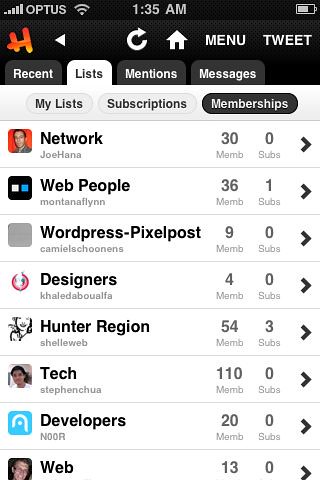I figured now was as good a time as any to push out the 4.1 update, even if I didn’t manage to get everything into it that I had originally hoped. The end of the year snuck up on me – I should have been paying more attention to that. I’ll add in the ‘missing’ features sometime in the new year. But, I hear you ask, what IS in Hahlo 4.1. Well…
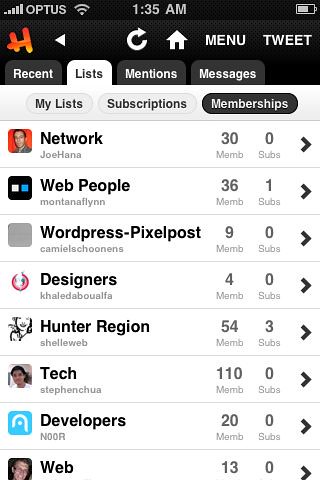
Lists
You can check out the lists you’ve created, the lists you’re following and the lists that others tweeple have added you too. It’s totally awesome. You can also check out what lists other people follow/belong to from their profiles (more on that shortly). You can add people to your lists, and remove them should the need arise. The only thing(s) I haven’t added yet are the ability to create brand-spanking new lists or delete old lists from within Hahlo, for the moment you’ll have to do that on twitter.com.

Retweets
Personally I love the new retweet system but I’ll save my long winded explanation/rant for another time and place. In 4.1 I’ve added support for the various retweet timelines that twitter has made available, these include “Retweeted to me” ie. things the people you follow have retweeted, “Retweeted by me” should be self explanatory, and my personal favourite “Retweets of me”. I like this because it gives me an indication about which crap I tweet that actually interests people. Twitter has a few small tweaks planned for the retweet api which should allow me make these timelines even better in the future.
But what about the act of retweeting itself, well that’s dead simple. Just tap on a tweet, and then tap the “RT” button that appears, you’ll be asked to confirm the retweet and then you’re done. Easy. Awesome.

User profiles/timelines
With some of the changes that have happened to the API since 4.0 was released I can now combine the profile and archive/user timeline into a single page, meaning its easier for you to get to a users details AND their tweets at the same time. All you need to do is tap on the ‘Show Profile’ link in the top right on a user timeline and the profile will slide out.
You can also get this profile on the friend and follower lists, as well as on the lists of subscribers/members for any list. Within this slide out profile you’ll also get a couple of options (as shown in the screenshot above) to follow/unfollow the specified user, or to add them to one of your lists, or to block them. I’ll probably add a “report as spam” function in there somewhere in the next update.

Geotag your tweets
First up I should mention that for geotagging to work you will need to have enabled it in you settings on twitter.com – as far as I can see this isn’t an option that you can set/change via the api just yet.
Once you’ve done that you can also choose to set it so that Hahlo will automatically append you current location to your tweets by heading to the Hahlo settings page and turning on “always add geolocation” (this is off by default). If you choose not to turn this option on you can still add location on a tweet-by-tweet basis just by tapping the ‘add location’ link that is in the bottom right corner of the update box (you can also tap ‘remove location’ to do exactly that).
You might also notice that occasionally the location that is return is a bit wonky, unfortunately the Google Maps api (which I’m leveraging to get the ‘human readable’ location) doesn’t alwasy return the best results for the latitude/longitude combo that I pass to it. Because its actually the coordinates that are passed to twitter, and not this text version, things should be ok, but please let me know if any really weird shit happens… it probably will…

Tweet actions – “The tweet tray”
One of the biggest UI changes in 4.1 is the ‘tweet tray’. This replace the two slide-in-from-the-side menus that were added in 4.0. The reason for this is that the old style didn’t allow for enough future expansion. Strangely this ‘tray’ style is something that I had in an early version of 4.0 before switching the the left and right slide in style. I think this new style works better.
To get to the tray all you need to do, just like before, is to tap anywhere on a tweet and it will appear below said tweet. Easy. Depending on which timeline you are viewing you’ll see a bunch of options. Using the above screenshot as reference I’ll quickly run though the ones you’ll see and what they do. Ok?
- Speech bubble icon – takes you to the combined profile/timeline for the author of the tweet that you’ve selected.
- @ icon – opens the ‘tweet’ box ready to send an @ reply (or mention) to the selected user
- RT icon – to retweet the selected tweet, you’ll be asked to confirm that you want to retweet it to your followers (just like on twitter.com)
- Star icon – add this tweet as a favorite
- DM icon – open the ‘message’ box ready to send a direct message to the author of the selected tweet
- Location icon – this one is only visible if the selected tweet has location info attached (and you’ve got it turned on). Tapping this takes you to a page which will shown you on a map where the tweet was sent from (see below).

Find users
A new search feature added in 4.1 is the ability to search for other twitter users. Whether you’re searching for someone to follow, someone you know, someone you’re already following or someone you’d like to block the new “find user” feature should be helpful. Might be a nicer way to find a specific follower, as opposed to trawling through pages of usernames in your follower lists.

Tweets with location data
Whenever you spot a tweet with a location attached you can checkout exactly where that tweet was sent from by tapping the location icon in the tweet tray (see above). You’ll get to see a nice google map of exactly where John Doe was when they tweet that they were walking their dog. Yeah… a little stalker-ish, but remember they chose (or at least should have) to add that data to their tweet.
Coming in 2010 to cinema near you…
Like I said there were a few things that didn’t quite make it in time for 4.1, but I’ll look at those in the new year. Heres a peak at whats in store.
- Add/delete lists
- Tweetmeme info for links in tweets
- Tweetmeme popular links/topics etc
- Location based trends (once api is available)
- …and more (twitter keep adding new features so you never know what might be next)